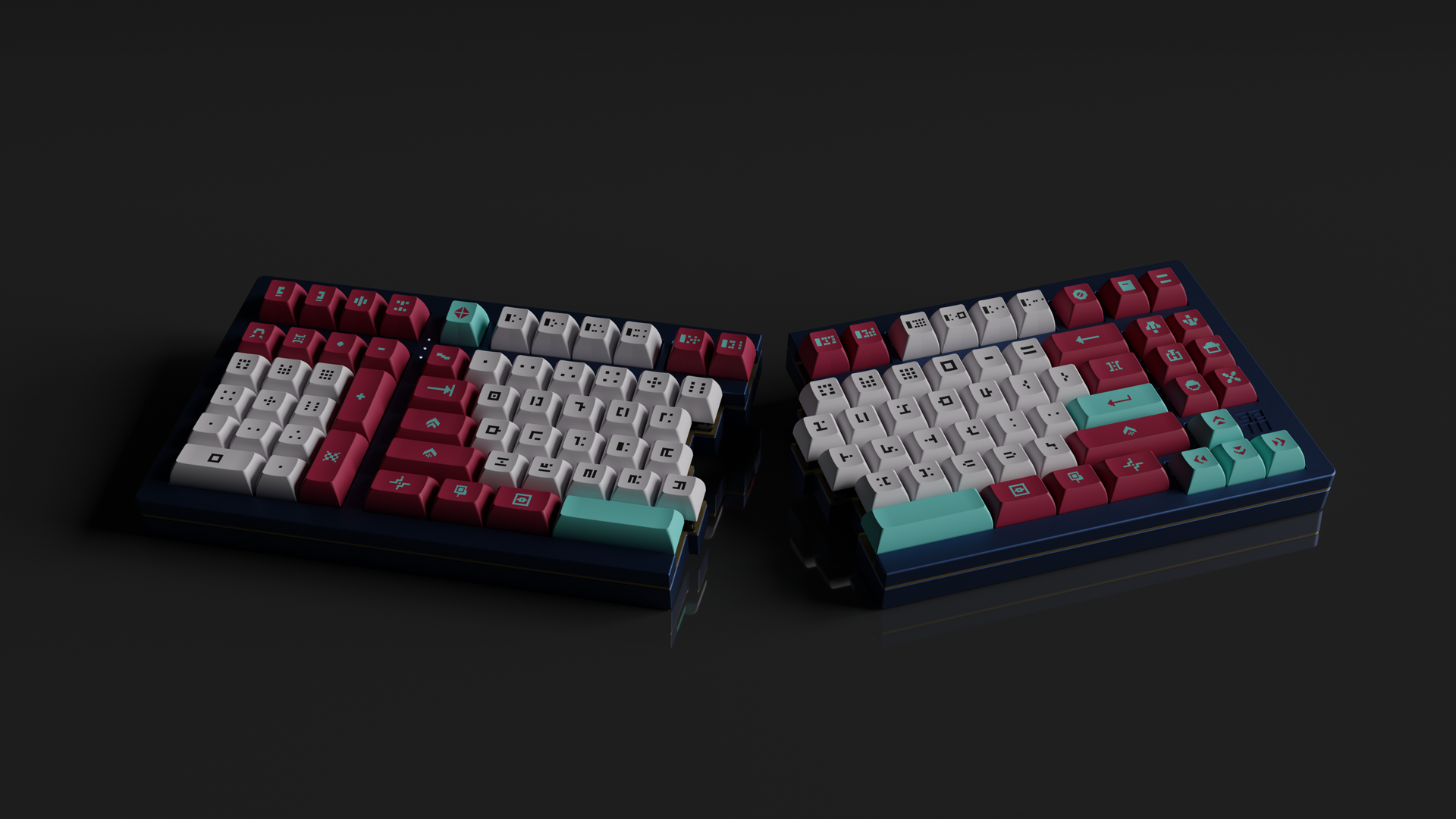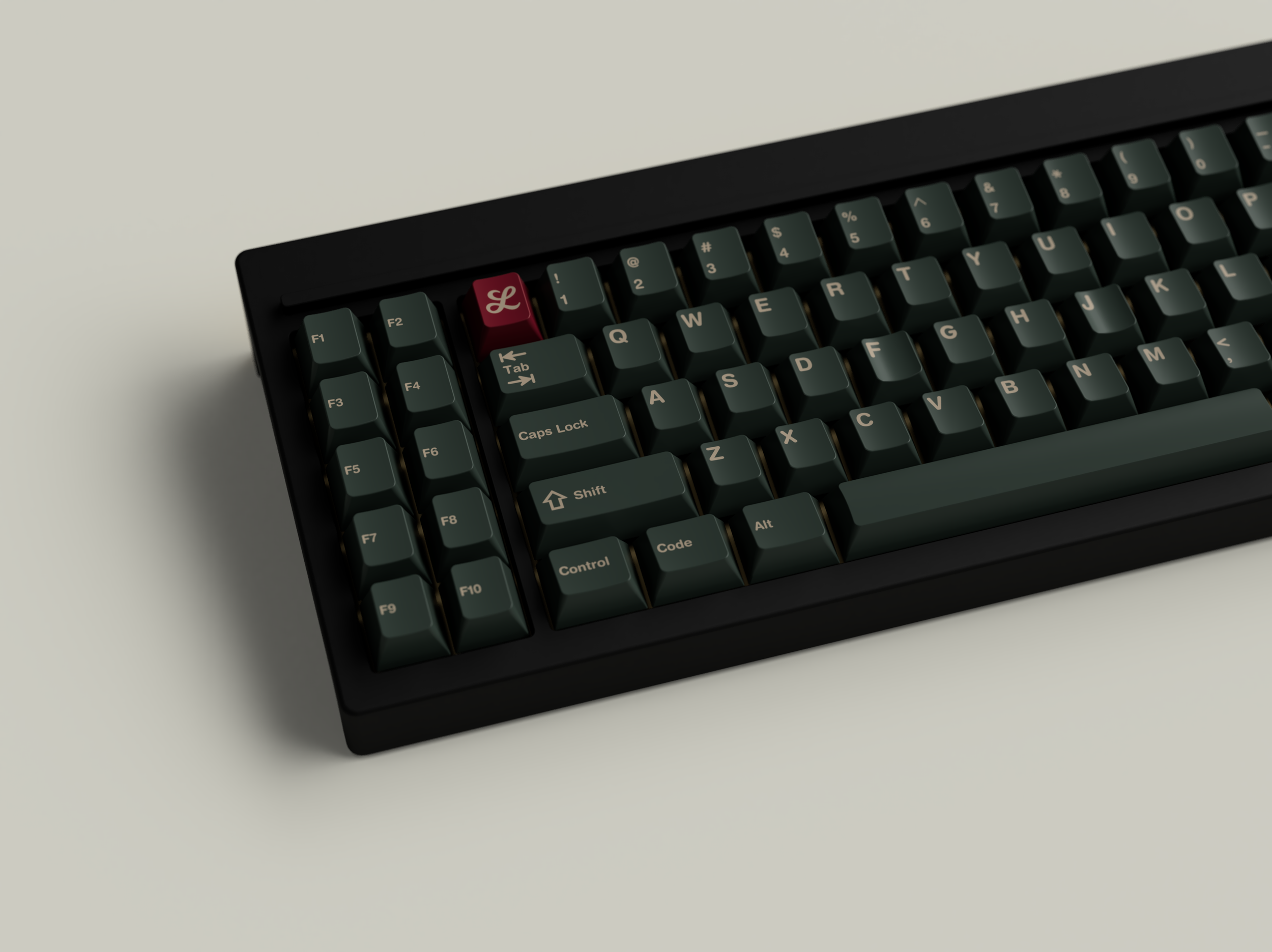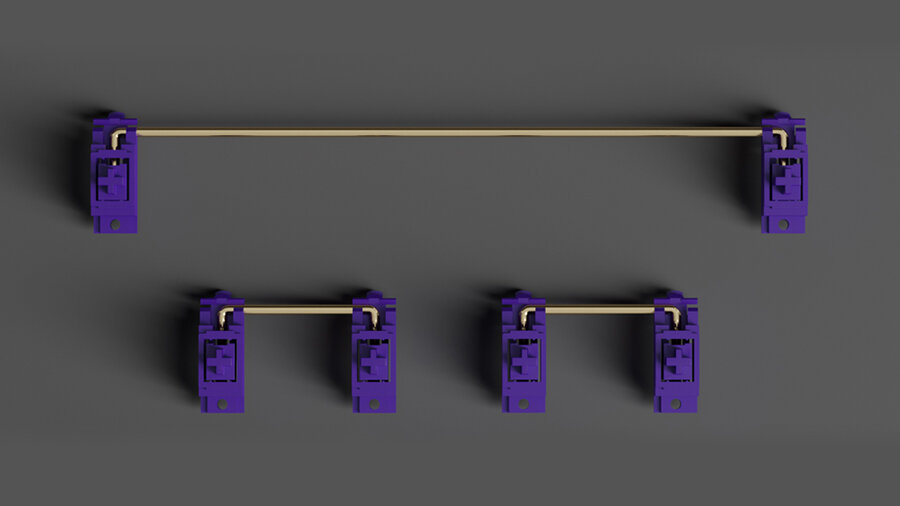Mechanical Keyboard Buying Guide
Ready to get started on your next build?
So you’re about to pull the trigger on your first build and want to make sure you’ve got everything lined up with all the right parts. We’ll help you decide on, keep track of, and feel confident in every purchase you make for your personal mechanical keyboard.
What we’ll cover:
Joining a Group Buy
Keyboard checklist of every component
Keep up-to-date on all the latest buys
Joining a Group Buy (GB)
While some keyboard parts are available in-stock through a number of vendors, the vast majority of custom keyboards and keysets are primarily offered through “Group Buy” (GB) pre-orders. Here’s a rundown on what you can expect from participating in one:
Buy the products during the GB phase. You pay upfront, and won’t receive them until they are manufactured.
Wait for production. Estimated shipping dates are just estimates, and can be affected by production delays.
If your address changes during this time, notify the vendor you purchased from to update your shipping address.
Keysets can take half a year or longer. Keyboards are typically longer than that and more susceptible to delays.
Receive your stuff during fulfillment. Rejoice! Brag about it online.
You can keep up-to-date with any GB statuses by following the product’s Geekhack thread and/or Discord channel. Vendors and designers will have updates on the status concerning the sale, production, and fulfillment processes.
If you missed the GB:
Wait for extras to go on sale if the GB recently ended. Extras might be sold as first come first served, or raffled off. This is not guaranteed though since stock is limited, so keep on top of vendor updates.
Buy from someone in the aftermarket. Try the subreddit r/mechmarket and Discord servers.
Hope Round 2 happens. If a product is high in demand, it’s more likely it’ll get another GB run.
Further Reading: Group Buys 101
Infinikey Aether, a keyset available for Group Buy from June 12–26.
Keyboard Parts Buying Guide
Let’s make sure you have everything you need for your board, and what you need to know when choosing what to buy.
Keyboard — this consists of a case, a PCB, and plate. Often these are sold together as a kit. If you’re buying them individually, keep in mind:
Compatible PCB — needs to be compatible with the keyboard case in terms of USB port location and mounting style.
Plate — available in a variety of materials and layouts if you’re planning on building a half-plate board or an ISO layout.
Switches — you need to know how many switches you need for your keyboard, and whether they should be PCB-mount or plate-mount.
For example: a 60% board needs at least 61 switches.
Massdrop ALT uses plate-mount switches and cannot use most switches with 3 legs without modification
Stabilizers — a stabilizer kit should cover everything your board needs, but be sure to pay attention to a number of key factors, especially if buying stabs individually
6.25u or 7u spacebar depending on your spacebar length. For example, a ‘standard’ bottom row uses a 6.25u spacebar; a Winkeyless build uses a 7u spacebar
Amount of 2u stabs for the rest of your 2u, 2.25u, 2.5u, and 2.75u keys.
Keycaps — pick the keyset kit(s) that can cover your board. If you already have a mechanical keyboard, buying and using new keycaps involves simply switching them out.
Common layouts (e.g. TKL or 60%) — usually these are covered by base kits that contain alphas + modifier keys.
Less common layouts using unconventional keycap sizes (e.g. 40% boards, Alice layout, Ergodox) — check kit compatibility and keycap sizes to be sure.
Cable — Keyboard PCBs mainly use either a USB-C or Mini USB port, so be sure to have the correct cable compatibility.
Building Supplies — Soldering Iron, Brush
You’ll need at least a basic soldering iron and solder, unless you’re building a hotswap board.
If you plan to lube your switches, you’ll need a way to apply lube—we recommend a 2-size flat paintbrush.
Optional Modifications — Lube, Switch Films, etc.
With lube, you’ll want to know if you have the right kind for both stabilizers and switches depending on your preferences.
Some of these are available in-stock through various vendors, while some will only be available through a group buy. This means the timeline for actually completing your keyboard could be quite long.
Should I buy this keyset or that keyset? This or that board?
This hobby has so much to choose from in terms of colors, materials, formats, modifications, novelty items, and a great deal more. If you’d like to get deeper on whether to go for double-shot ABS caps or PBT, or are figuring out the differences in a 75% and TKL format, explore our full 100 Courses on each subject.